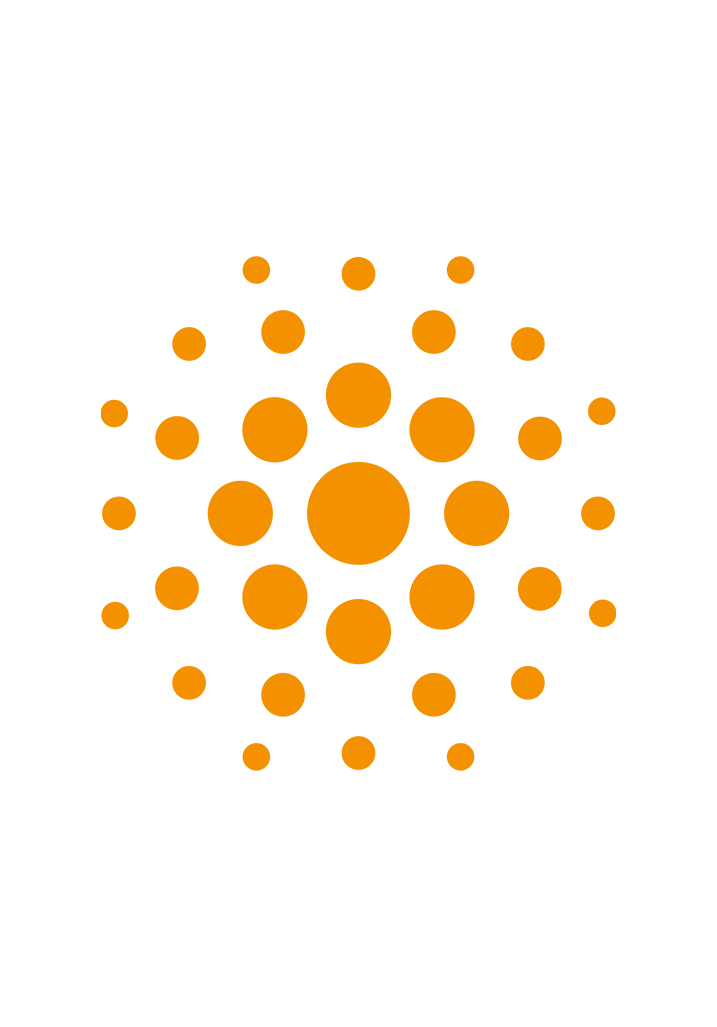20/3/20
Dear Parent / Carer
Google Classroom – Continuing Learning Strategy
From next Monday, pupils will be able to continue their studies via Google Classroom. Please read the information below and instructions for how your child can log in and use Google Classroom as an online virtual learning facility. Teachers have been working hard to ensure that this is all up and running and have set up a class within Google Classroom that pupils can access whilst they are not in school. This facility enables teachers to upload resources, assignments, tasks and include links to relevant learning websites.
- How can my child access Google Classroom?
This can be accessed via the website https://classroom.google.com/ from a laptop or computer. If you have access to smart devices (smart phones/tablets) there is also a free Google Classroom App that can be downloaded, where students can access their specific classes.
- How does my child log on to Google Classroom?
Each student has a unique log in (username) and password.
| Username |
| This is your child’s current username for the school’s network (year entered into St Mary’s followed by the first four letters of their first name, then a dot, then the first four letters of their surname) with the school domain following.
This is your child’s current username for the school’s network (year entered into St Mary’s followed by the first four letters of their first name, then a dot, then the first four letters of their surname) with the school domain following. Example for Harry Smith Harry Smith Year 7 (started in 2019) – 19harr.smit@stmaryswallasey. or Harry Smith Year 8 (started in 2018) – 18harr.smith@stmaryswallasey. |
| Password |
|
Passwords for all year groups EXCEPT Y11.
07042008HS (8 digit date of birth example is for 7th of April 2008 followed by initials in capitals e.g for a pupil called Harry Smith, HS).
Password FOR Y11s
070408HS (6 digit date of birth example is for 7th of April 2008 followed by initials in capitals e.g for a pupil called Harry Smith, HS).
|
- How does my child access a class for each subject?
Subject teachers have created a classroom for their teaching groups. On creating a class, teachers have generated a unique Google Classroom code, which allows those students within that class to access the materials. This can be found using the Year Group links below. Look for the relevant subject, the side of the year your child is on and their teacher(s). You will then find the Google Classroom code next to this information.
After pupils have logged in to Google Classroom, they then need to go to the top right of the screen where they will see a ‘+’ sign. Students must click on this and select ‘join class’. A box will then appear on screen where students must enter the class code for that particular subject and then click join.
A video tutorial of How to Log on to Google Classrooms is available here.
A step-by-step guide of How to Log on to Google Classrooms is available here.
- Once my child has joined a class what should they do then?
Once a student has accessed the individual class, teachers will regularly post work for them to complete.
- What if my child’s log in doesn’t work?
Please email [email protected] if you are experiencing difficulties logging in.
- When does my child need to complete the work?
Predictability and routine is known to be helpful in times of stress and anxiety. It might help to make a daily schedule while schools are closed so that pupils know what will happen during the day. Making this visual by using pictures, lists or traditional timetables etc. can help. We have linked a suggested one here.
Please be aware that Google Classroom will be used as our main virtual learning environment, we expect all students to be accessing the classes to complete the relevant work. However, in some subjects teachers may signpost students, via Google Classroom, to tasks on other websites (e.g. mathswatch, educationperfect and theeverlearner).
| Before 9.00 | Wake up | Eat breakfast, clear up after breakfast, make your bed, get dressed. | Wash your hands regularly. |
| 9.00-10.00 | Morning Exercise | Use the Core PE links, in GoogleClassroom, to access online fitness training OR if it is allowed, go outdoors for exercise but socially distance. | Wash your hands regularly. |
| 10.00-11.00 | Learning Time | Complete work on GoogleClassroom or in your school work pack. | Wash your hands regularly. |
| 11.00-12.00 | Creative Time | Complete some Art/DT/Music/Drama/Dance work. | Wash your hands regularly. |
| 12.00-12.30 | Lunch | Help make lunch, make sure you get some of your 5-a-day | Wash your hands regularly. |
| 12.30 -1.00 | Help Out at Home | Ask whoever is at home, what they would like you to do around the house each day to help out. | Wash your hands regularly. |
| 1.00-2.30 | Quiet Time | Reading, puzzles, TV Documentaries, nap | Wash your hands regularly. |
| 2.30-4.00 | Learning Time | Complete work on GoogleClassroom or in your school work pack. | Wash your hands regularly. |
| 4.00-5.00 | Afternoon Exercise | Use the Core PE links, in GoogleClassroom, to access online fitness training OR if it is allowed, go outdoors for exercise but socially distance. | Wash your hands regularly. |
| 5.00-6.00 | Tea | Help make tea, make sure you get some of your 5-a-day! | Wash your hands regularly. |
| 6.00-8.00 | Free Time | TV, games, reading, board games, electronic games e.g. X Box | Wash your hands regularly. |
| 8.00-9.00 | Wind Down Time | Come off electronic devices, read, talk to your family, take a shower. | Wash your hands regularly. |
- What about my child’s mental health?
There is a lot of uncertainty around the current COVID-19 outbreak, particularly given that the situation is constantly developing and the information about the virus remains incomplete.
Understandably, this is causing a lot of worry and anxiety for people. Having children and young people at home, often when people are trying to work themselves, adds another layer of stress. It is therefore important to not only consider our physical health during such challenging times, but also to pay attention to our mental health. It is normal to feel worried, stressed and anxious when we are faced with uncertain situations, but the sooner we acknowledge and learn to take care of our mental health, the healthier and better equipped we’ll be to cope with the situation we’re having to face. Wirral have an excellent website to signpost some online information and help in these areas. https://localofferwirral.org/looking-after-yourself-looking-after-your-children/
I would like to take this opportunity to thank you for your ongoing support in an extremely difficult situation. Our students are our priority and we will endeavour to ensure that they have every opportunity to continue with their learning.
Yours faithfully
Mr A Boyle
Headteacher