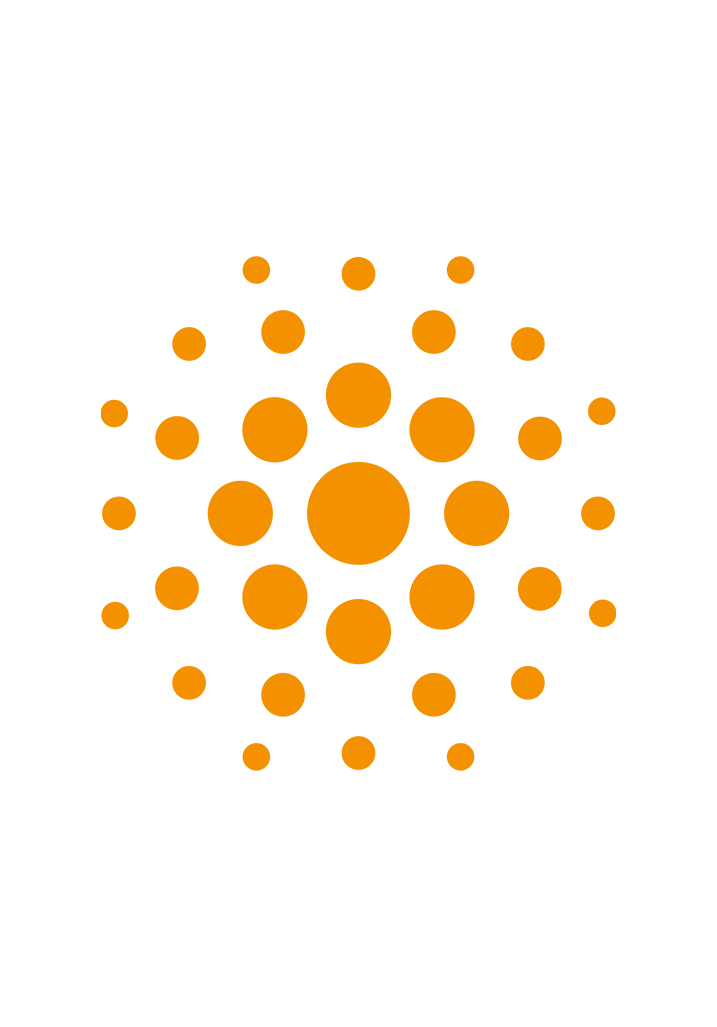If you are having any problems please watch the help videos and then email schooloffice@stmaryswallasey.
Google Classroom at St Mary’s
At St Mary’s we use Google Classroom to support your child with Home Learning and to set homework.
You can access Google Classroom in a number of different ways:
1) from the St. Mary’s website www.stmaryswallasey.com
2) by searching for it or going to https://classroom.google.com/
3) by downloading the GoogleClassroom to a mobile device through the AppStore or equivalent.
Your child will have all their classes automatically populated in the classroom which staff will use to post and assign work.
Your child will be given instructions on how to access it, however, the following brief instructions will help you at home.
Your child can login to the classroom by using their username and password which follow a generic format:
| Username |
|
This is your child’s current username for the school’s network (year entered into St Mary’s followed by the first four letters of their first name, then a dot, then the first four letters of their surname) with the school domain following.
Example for Harry Smith Harry Smith Year 7 (started in 2020) – [email protected] or Harry Smith Year 8 (started in 2019) – [email protected]
|
| Password |
|
Passwords are unique to the pupil.
|